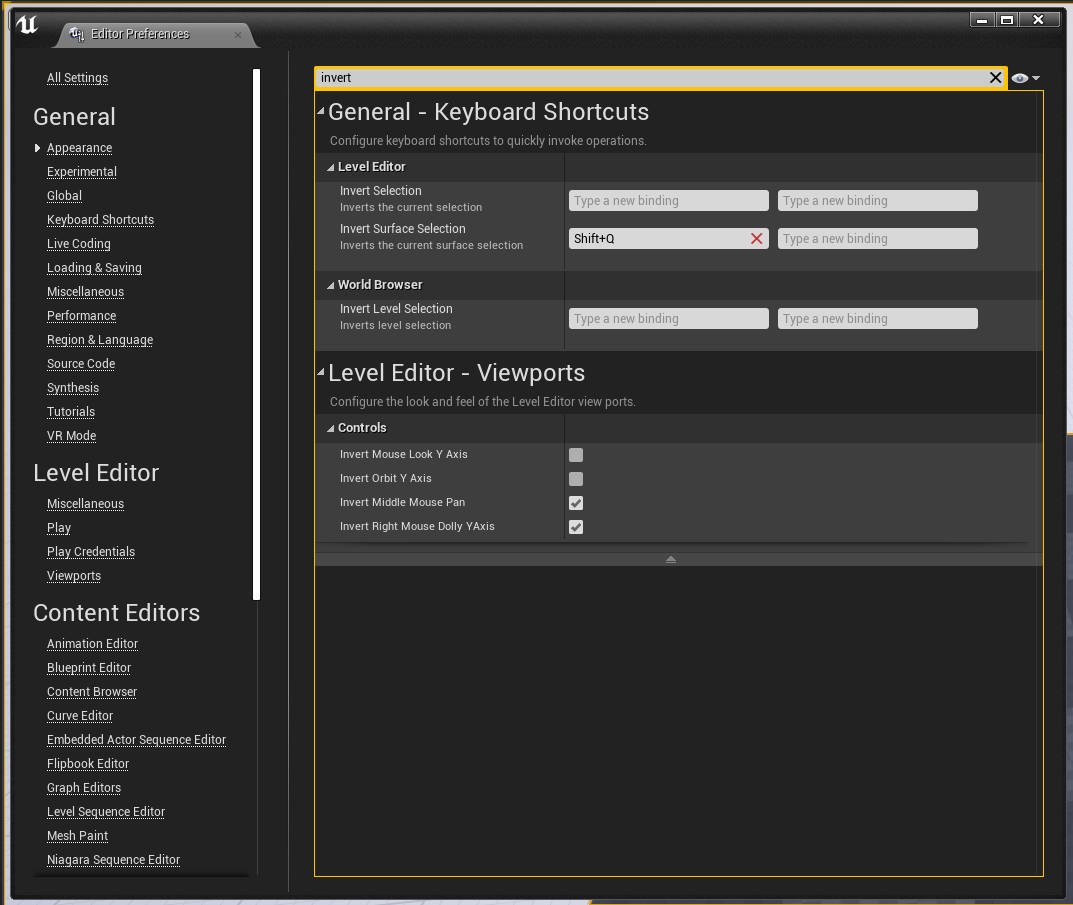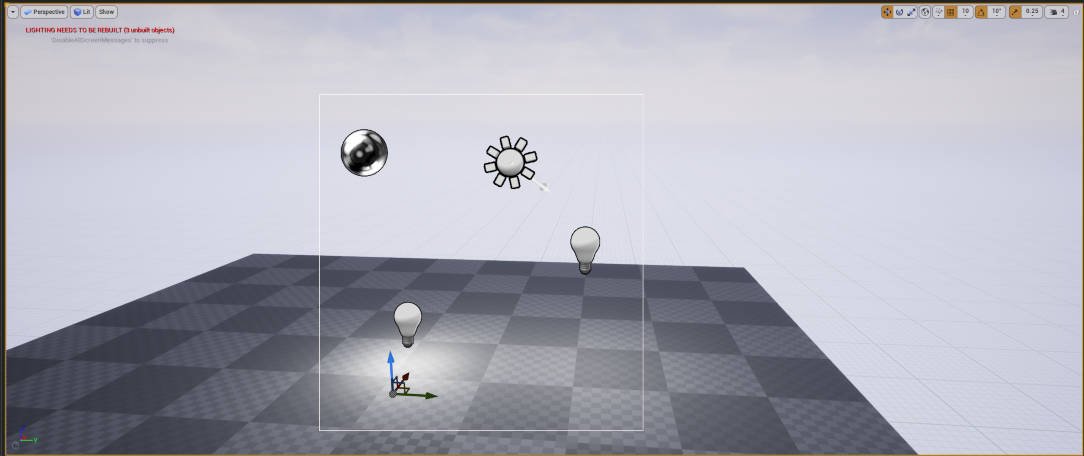Workflow Settings
Coming from Maya, I initially found certain aspects of viewport navigation and manipulation a little weird. I found some settings that started to align my Unreal experience to that of a standard 3D package.
In Editor Preferences, type ‘Invert’ and check ‘Invert Middle Mouse Pan’ and ‘Invert Right Mouse Dolly Axis’. This will help make Unreal feel like Maya, although if you are a gamer, you’ll probably be fine with the defaults.
The gizmo in Unreal is setup to move in the axis only, whereas in Maya I’m used to more freedom with moving rigs or objects around. Switch on the ‘Arcball’ in the editor preferences, you’ll be able to move your actors with a little less fuss.
Unreal doesn’t really do a 'marquee select’ it wants you to select and click objects. You can overcome that by pressing ‘Ctrl + Alt’ together and then dragging, this will draw a marquee box around your actors - very handy.