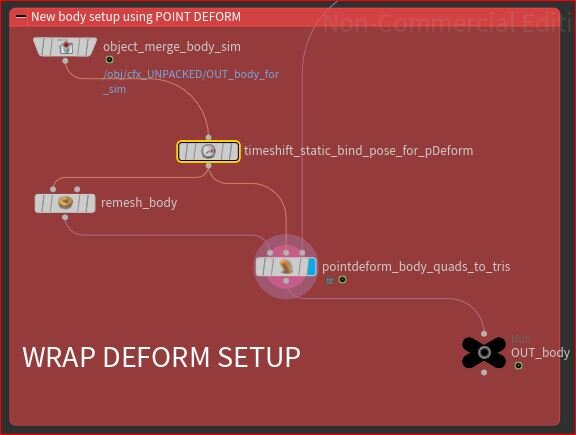Vellum Setup
Preparing the geometry in Houdini can be much more experimental than Maya. You are free to try things, drop in a multitude of nodes and if something doesn’t work, simply delete and start again. The first stage that I like to do is removing unneeded areas from the geometry itself.
By using a Group node I select the primitives that I don’t need, name the group and add a Delete node and set it to delete selected and paste the name of the group in those primitives are no more. Also get into the habit of adding in a null to what ever operation you devise, that way it’s always clear to pick up the result and to reference the operation else by simply object merging the null.
Creating all the geometry needed for the simulation can be done inside Houdini with out the need to go back to modelling. Because all the geometry is essentially a cache, remeshing an animated object isn’t going to work, your topology changes per frame which will instantly break any constraints or groups you’ve setup. I overcame this by creating a Wrap style operation, based on Maya’s warp deformer logic but because this is Houdini its not only lightweight but also stable. The setup takes the first frame from the cache, I remesh and pipe the remesh stream and the original mesh to a Pointdeform node. This takes the static mesh and wraps it to the animated cache, no more bouncing vertices.
Once you have all the geometry imported, object merged you can quickly experiment, some cfx artists like to work with all triangulated meshes, some high resolution meshes and some a combination of both, Houdini can quickly accommodate all the requests.